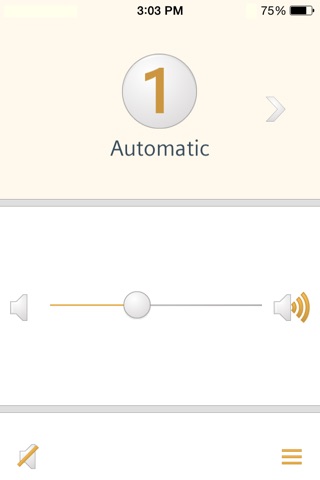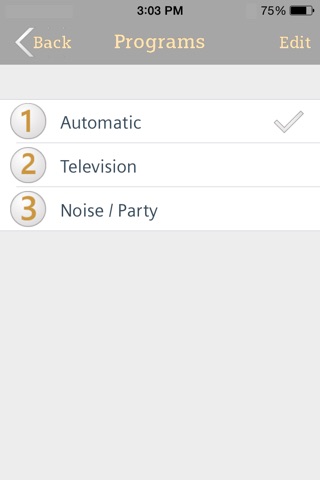Connexx Smart Remote app for iPhone and iPad
4.4 (
6064 ratings )
Medical
Developer:
Sivantos Pte. Ltd.
Free
Current version:
2.60.1, last update: 3 years ago
First release : 26 Nov 2014
App size: 91.76 Mb
Turn your mobile device into a remote control for your Rexton and Audio Service hearing aids! The app enhances discretion by hiding the remote control within your mobile device without the need for additional hardware. Full control of your hearing aids looks as subtle as checking for a text message.
The app will only provide all the functions if configured by your hearing health specialist.
App features:
• Change hearing programs without the need to touch your hearing aids.
• Change the volume easily and discreetly.
• Easily mute and unmute the hearing aids.
• Adjust bass & treble to balance the quality of sound.
• Adjust the span and direction of the microphones (PL 80 & 60 and TL 16 & 12 devices).
• Check the battery status of your hearing aids (PL 80 / 60 / 40 and TL 16 / 12 / 8 devices).
Intended use:
The Smart Remote App is a tool whereby the patient can adjust convenience functions of a hearing aid, within a framework given by a hearing health specialist, e.g., ENT doctor, audiologist or acoustician.
Device compatibility:
The Smart Remote App is compatible iPhone 4s, 5, 5c, 5s, SE, 6, 6 Plus, 6s, 6s Plus, iPod touch 5th Gen and iPad running iOS 8.1 or higher public release.
Hearing aid compatibility:
The Smart Remote App is only compatible with the latest generation of Rexton 6c & 4c [80 / 60 / 40 / 30 / 20], Audio Service G4 & G3 [16 / 12 / 8 / 6 / 4] and A&M XTM hearing aids.
Control signals:
The Smart Remote app generates short control signals which are designed to be played through the devices speakers and may be audible.
To ensure correct operation and for safety reasons:
1. While using the app do not hold the loudspeaker of this device to your ears or the ears of others.
2. While using the app do not use the device with headphones, headsets or other audio playback devices.
PLEASE CAREFULLY READ THE MANUAL OF THE HEARING AIDS BEFORE USING THIS APP.
Sivantos GmbH, Henri-Dunant-Strasse 100, 91058 Erlangen, Germany
Pros and cons of Connexx Smart Remote app for iPhone and iPad
Connexx Smart Remote app good for
The newest release adds microphone adjustments which are tremendous! This really takes advantage of the technology.
An easy to use app with an intuitive user friendly interface. Work as advertised every time.
Allows a user to refine hearing levels to multiple situations in any environment. Keep updating this app, it works!
This works very well with my hearing aids. I like that I can discreetly change volume and settings while out in public. The only way I see this app can improve would be that it coordinates with the manual changes I make on the devices themselves when not near my iPhone. Its confusing to have the devices on a certain set of settings but the app indicates different settings. Thanks!
Some bad moments
Except the sound that it paired.
I have played with the app for many weeks now and will not be using it. Any more unless features are added that when you do Something there is feed back in the earpiece that something is happening.
If you are increasing the volume the sound of a beep in the earpiece should become louder
If you change a program you play a different sound for each one so you know which one you are on.
Simple things. Send source code I will have my high school kids do it for you.
Worst interface I have ever seen.
Worked fine. Then stopped. Tried to fix...deleted app & reinstalled, still not working at all. Very frustrating. Hearing aids are subpar w/o app.
Since upgrading to iOS 9, the program keeps popping up with a message (with every adjustment made) saying that the volume is too low. The program still works, but the constant repetition of this message gets annoying.
9/24/15 UPDATE:
The new software update has corrected this issue. Thanks to the software developers for the quick fix!
It is tricky to get app to work and stay working. First it was installed on my iPhone and it worked perfect...for two days. Then it was installed on my 2 iPads and the app worked for about two hours and stopped. Now all three devices do not work with this app. Ive tried reinstalling, re pairing etc, checking sound, wifi and so on. It seems they are unnecessarily sensitive and difficult to work with. Its really to work this app with my, but only when it works!
App needs Instructions - There is an icon in the bottom left corner of every screen - there is no explanation anywhere as to what this icon represents. If it is an on/off button, it does not work. Tapping on it appears useless.
Costco set it up for me, and it is perfect. Lost connection once, but I paired it back up and it has been working two months.